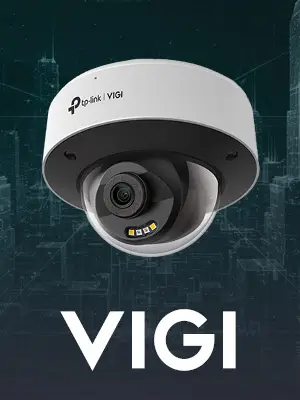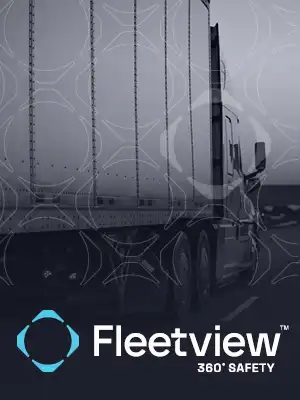Description
Viewtech are proud to offer Fleetview, our next generation vehicle DVR range. The range combines robust hardware with the option of a full server management tool.
Fleetview mobile DVRs allow fleet operators across a wide range of industries to validate operations, manage health and safety risk and reduce shrinkage stock and freight. Video is stored direct to SD or hard drive and can be viewed my multiple ways.
Small, Robust Cost Effective
FV401 is small and compact and records to SD cards up to 256GB. There are two SD slots. Completely robust with high end temperature and vibration ratings. It also features our EzyConnect 4-pin cable system and is compatible with all our Viewtech EzyConnect 4-pin cameras, reversing cameras and screens.
Composite, AHD and IP Recording
FV401 has 4 x analogue and 1 x IP inputs. The 4 analogue ports are Viewtech EzyConnect 4-pin connectors and the IP channel is a 6-pin connector with RJ45 adaptors available. The 4 analogue ports also accept AHD 1080P cameras which we also can supply.
Secure and Reliable
Memory is securely locked by key. Video is stored in a highly secure format which cannot be just taken and played on any computer. This ensures privacy and data integrity concerns are met and that video is considered evidential. Built in NZ automatic daylight savings time ensures that the time is always correct.
Fleetview Software Features
- Unlimited amount of DVRs can be added
- GPS tracking
- Full Client / Server architecture
- Multiple Clients can be installed for multi-user access
- replay all cameras
- view and be alerted of alarms in real time
- remotely setup DVR settings
- full suite of reports with export
- full mobile app support
A really common question, how to I access my Footage?
Fleetview DVRs have multiple options for accessing and viewing the footage.
- The most basic option is to remove the SD card or hard drive (hard drive models have an easily removeable caddy) and use a PC to read. Included client software allows you to replay footage and blackbox data (black box data being time, date, g-force and GPS data).
- Use the Fleetview Mobile check device. This is a clever device that plugs into the USB port on the DVR. This sets up a wi-fi AP and allows any Android device running the mobile check app to setup, replay and backup the DVR unit.
- Use the Fleetview server. This is for wi-fi and 4G enabled units and allows full live tracking, live view of video, replay of video as well as many other functions including real time alarms.